🛠️ Adding/Amending Permissions on the ProApp
You can add/edit/remove admins and their administrative permissions within the Unbiased ProApp.
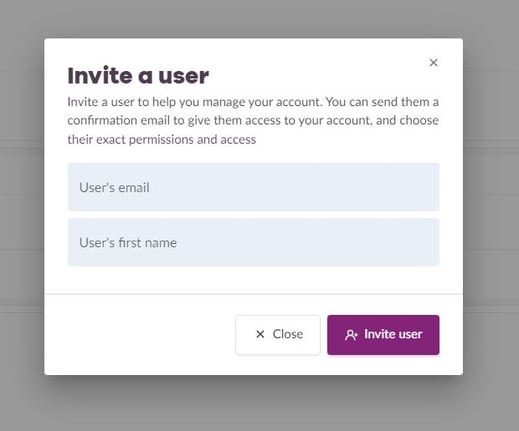
There are three types of administrative permissions you can give: ‘manage enquiries’, ‘manage billing’, and ‘edit profile’.
‘Manage enquiries’ allows your chosen admin to be able to preview, accept, or reject enquiries on your behalf.
‘Manage billing’ allows your chosen admin to authorise payments and change payment methods.
‘Edit profile’ allows your chose admin to make updates to your profile, such as changing company information and client preferences.
'Full access' gives permission to update and amend all administrative options.
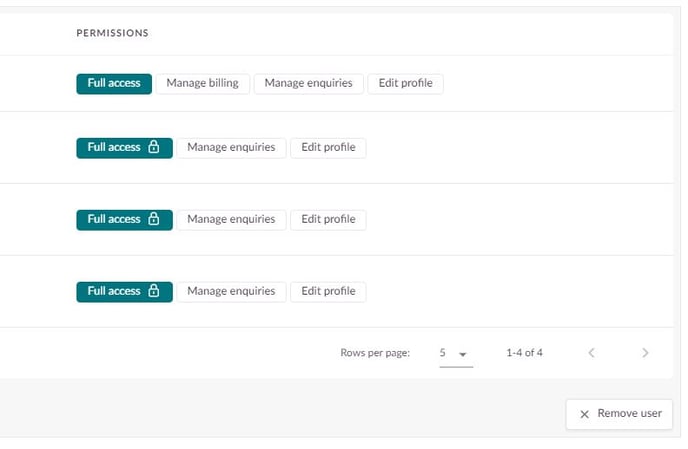 To control the permissions your admins have:
To control the permissions your admins have:
1. Select 'Permissions' from your dashboard's left-hand navigation;
2. Click 'View permissions' for your chosen admin, which will display their current level of access;
3. To award a permission, click on it to turn the icon blue.
To remove access to either of those options, click the associated button to turn it grey.
To remove or add people from your profile:
1. Select ‘Profiles’ from your dashboard’s left-hand navigation;
2. Select the profile you’d like to change, click ‘Actions’ and then ‘Manage profile’ from the dropdown;
3. Select ‘People’ from the top navigation and remove your chosen person by clicking ‘Delete adviser’ on that person’s profile, or 'Add Adviser' to add your colleague.
If you would like advice and support, your Account Manager is able to conduct an account review to ensure you are getting the most from your subscription. Please email: pro@unbiased.co.uk or call 0800 011 9671 weekdays between the hours of 9:30am and 5pm.
.png?width=239&height=70&name=UnbiasedPro__Logotype__Primary_RGB_HR%20(3).png)