📅 Add your appointment scheduling link
Adding your appointment scheduling link to your Unbiased profile increases lead conversion
When people can schedule their own appointments, instead of getting an unspecified callback, no-show rates drop by up to 60%.Your leads can schedule their own appointment with you when you add a scheduling link to your Unbiased profile.
If you already use appointment scheduling software (such as Calendly, Hubspot or one of many others), you can add your scheduling link to your Unbiased profile. If you do not use scheduling software, but are an Outlook / Microsoft 365 user, you can use Microsoft Bookings, which is linked to your Outlook calendar). See their Microsoft Bookings setup guide.
How to add your scheduling link to Unbiased
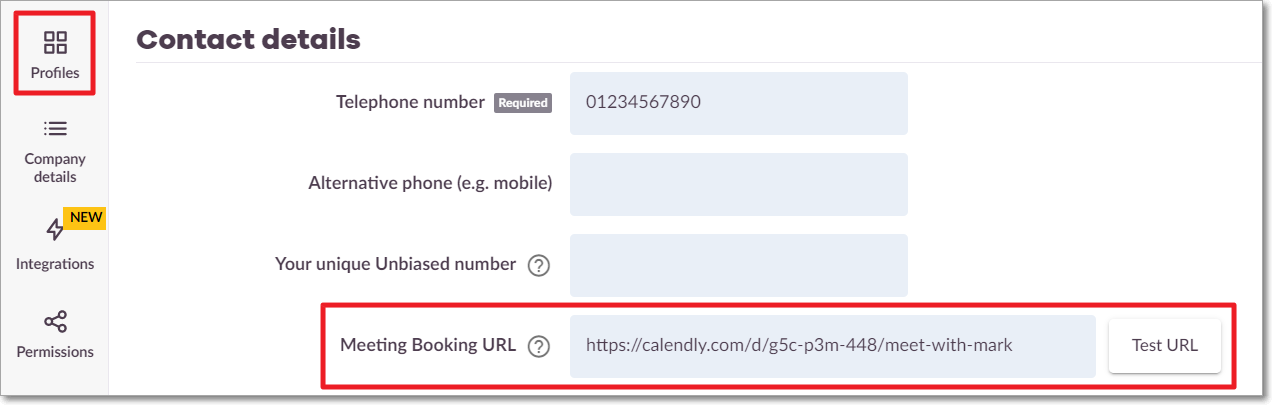
- Open your Profiles from the main menu
- Select “Manage Profile” where you want to add a scheduling link – custom profiles will need to be updated individually
- Scroll down to “Contact details” and enter your scheduling link
- Save your changes at the bottom of the page
The Do's and Don'ts of scheduling links:
It’s important to make scheduling a meeting with you as easy as possible, because any barrier increases the likelihood of a failed connection with a potential client.
✅ DO only enter a URL that links directly to a meeting booking page e.g.https://calendly.com/mark-unbiased/schedule
❌ DO NOT link to:
- ❌ Pages that ask users to create an account
- ❌ Pages that ask users to submit another enquiry / more information
- ❌ Pages that are broken (test your link!)
- ❌ Pages that are not a scheduling page
What will my lead see?
When you have a scheduling link added to your profile, your lead will see it as a large, bright button in their introduction email. This button is typically clicked by a high volume of people who see it.
If you would like advice and support, your Account Manager is able to conduct an account review to ensure you are getting the most from your subscription.
Please email: pro@unbiased.co.uk or call 0800 011 9671 weekdays between the hours of 9:30am and 5pm.
.png?width=239&height=70&name=UnbiasedPro__Logotype__Primary_RGB_HR%20(3).png)