🔑 Managing your API Key
What is an API Key?
API keys are used for authentication when systems 'talk' to each other (similar to a username and password). Because it is used to authenticate connection access between apps, your API key should be kept private.
You'll need your API key to use the Unbiased Pro Zapier integration.
How to Manage Your Unbiased API Key
The Unbiased API key provides read-only access to your Enquiry data.
It is important to note that the API key provided in the Unbiased Pro app is unique to the logged in user. Therefore, different users within the same company will have different API Keys.
Copying your API Key...
Some systems (such as Zapier) will request your Unbiased API key so that they can access your Unbiased enquiry data (and send it to another system of your choosing). The easiest way to accurately provide your API key is to:
- Click the 'eye' icon to reveal your API key
- Click the 'copy' button to copy the API key to your clipboard
- Navigate to the system requiring your API key and paste it in
Alternatively you can select and highlight the 'revealed' API key and copy/paste using your preferred method.
If your API Key is compromised...
If your key is compromised you can revoke it and generate a new one by pressing "Reset". When you do this, any connections using the old key will stop working. You should update these with your new key.
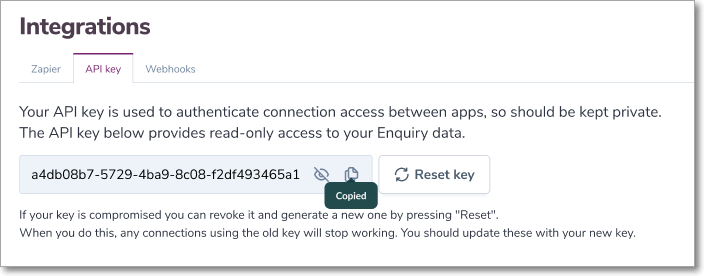
.png?width=239&height=70&name=UnbiasedPro__Logotype__Primary_RGB_HR%20(3).png)