📈 How do enquiries work? How do I get leads?
Secure high-quality, exclusive, and verified leads from Unbiased.
Enquiries at-a-glance:
- An enquiry is a potential lead, which you can accept or reject.
- Enquiries are valid for up to 24 hours, or 48 hours during the weekend.
- Enquiries are paid for using account credits, which are listed on the enquiry page and email.
- For the best possible lead, be sure to act fast on enquiries by using push notifications and an automated intro message.
Unbiased uses advanced marketing strategies to generate enquiries for you to accept or reject as a lead.
Enquiries are delivered in a few ways:
- Through our matching service
- From your company profile on our directory
- Some subscribers have access to our enquiry marketplace
When you receive a new enquiry, you’ll be instantly notified via email, on Unbiased Pro, and you can opt-in for push notifications to your mobile and desktop.
You’ll see all the enquiry details on the enquiry page and in the enquiry email. These details will help you decide whether you want to accept or reject the enquiry as a lead.
All enquiries are valid for up to 24 hours (or 48 hours during the weekend).
Enquiries are only sold once – so if you choose to accept a lead, it is yours and yours alone.
Driving quality leads
We understand the frustration of spam, low-intent, and non-genuine leads. We use a combination of validation and verification tools to verify every enquiry and their contact information:
- 2-step SMS verification: A code is sent to the lead’s mobile phone number, which they must verify before submitting their enquiry.
- Mobile phone validation: As a user types in their mobile number, it is checked in real-time against the Home Location Register database to ensure it is genuine.
- Spam email filters: We use spam indicators to prevent non-genuine email addresses being used.
- Enquiry journey checkpoints: Certain enquiry journeys have checkpoints to ensure only eligible leads continue, such as age verification on equity release.
- Lead preparation: Throughout the enquiry journey, leads are educated on the Unbiased process, as well as prepared for their matched adviser using your automated welcome message and Unbiased profile.
- Low intent cancellation process: If a person has submitted an enquiry and changed their mind, we invite them to cancel their enquiry to avoid wasting time and effort of all parties.
Review an enquiry
Each enquiry comes with the essential information you'll need to decide whether it's a suitable lead:
- Area of expertise requested
- Where the lead lives
- Their assets
- Any other information provided
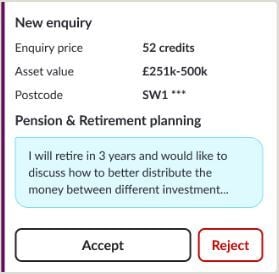
What happens when I accept an enquiry?
When you accept an enquiry, they become your lead to nurture into a client.
At this stage, the most successful Unbiased Pro users have a regular cadence of communication to get leads into that essential first meeting. Learn more here.
You will receive the lead’s complete contact information, and they will automatically move into the “Accepted Enquiries” stage of your Unbiased Pro pipeline.
Your lead will receive an email introducing you as their matched adviser and helping them expect your call. This email includes:
- Your appointment scheduling link, to encourage your lead to set up their first appointment.
- Your automated welcome message, which is an important first touch to establish trust.
- Your Unbiased profile, demonstrating your expertise and experience.
Your lead will be able to reply directly to you via this email and any contact details provided in your profile.
Paying for leads
To purchase an enquiry, making it your lead, you will use subscription credits.
You will have a monthly subscription credit allowance, which will allow you to buy a set number of leads every month.
If you need more credits, you can either adjust your monthly allowance or top up as you go.
Learn more about subscription credits here.
Explore the cost of different enquiries here.
Can I pause receiving enquiries and/or paying for my subscription?
If you’re away, have reached capacity, or need to pause your enquiries for any reason, you can do this via Unbiased Pro for a maximum of three months at a time.
Pausing your enquiries will not suspend your subscription or subscription credit payments. You will still be charged on your regular billing date.
Pausing your enquiries while you're away will ensure that your public response rating is not affected by your absence. This will also prevent your enquiries from expiring.
To pause enquiries, follow the steps below:
- Log into your Unbiased Pro account
- Select "Profiles" in the left-hand menu
- Select the profile/s where you wish to pause enquiries
- Scroll to the "Pause enquiries" section
- Use the slider menu to select the date range you wish to pause
- Be sure to save your changes at the bottom of the page
Want to learn more? Get in touch with your Account Manager, email us at pro@unbiased.co.uk, or call 0800 011 9671 weekdays between the hours of 9:30am and 5pm.
.png?width=239&height=70&name=UnbiasedPro__Logotype__Primary_RGB_HR%20(3).png)